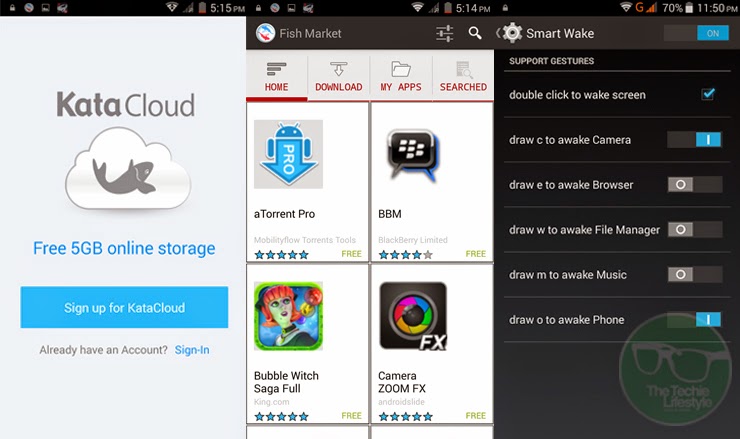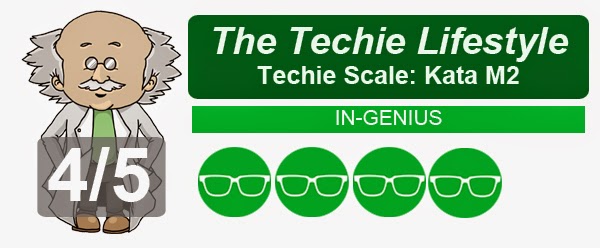Chinese smartphone manufacturers have really upped their
game in recent years. Nowadays, China-made smartphones are no longer branded as
cheap imitations of their Korean or American counterparts. Although design
innovation is still quite not there yet, build quality on the other hand has
improved dramatically.


Take for example Kata – one of the newer brands that have
entered the Philippine market. The company has recently released its flagship
model, the Kata M2. The phone is designed for budget-conscious consumers who
are looking for a handset that’s capable of handling day-to-day tasks at the
same time provide entertainment on the go through its large display and storage
capacity.
But does a big screen and large storage capacity be enough to
win the hearts of fans of bigger and more well-known brands? We took the Kata M2
for a spin and jotted down our observations in this review as reference for
anyone who’s planning to get the M2 once it becomes officially available in the
country.
EXPAND FULL SPECIFICATIONS
| Dimensions | 157 x 77 x 7.98 mm (6.18 x 3.03 x 0.31 in) |
| Weight | 215g with battery |
| Display Size | 5.5 inches |
| Display Protection | Scratch Resistant Glass |
| Card slot | microSD |
| RAM | 1GB |
| Internal | 16GB |
| Data Connectivity | 3G connectivity |
| WLAN | Supported (802.11 b/g/n) |
| Bluetooth | Supported (Bluetooth 4.0) |
| NFC | Not Supported |
| USB | Supported (micro USB) |
| Primary Camera | 13MP with LED flash |
| Camera Features | Face detection, smile detection, GPS-tagging |
| Video | 1080p video |
| Operating System | Android 4.4.2 KitKat |
| Chipset | MediaTek MT6582 |
| CPU | 1.3GHz ARM Cortex A7 |
| GPU | Mali-400 MP |
| Sensors | Accelermeter, light sensor, compass |
| Browser | HTML 5 |
| Radio | Supported |
| GPS | Supported |
| Java | Supported |
WHAT’s IN THE BOX?
The M2’s packaging is quite simple and minimalist. Inside
the box you’ll find of course the handset itself which comes pre-installed with
a plastic screen protector. Below the device lays another box where you can
find the bundled accessories including the phone’s headset, a USB sync/charge
cable and a power adapter.
There’s a small piece of paper work that comes with the
phone, which acts mainly as a started document and not as a manual. The M2
supports microSD card expansion but unfortunately, you’d have to buy your own
in case the 16GB of internal storage is still not enough for you.
CONSTRUCTION AND BUILD QUALITY
Kata used a number of materials in the construction of the
M2. For a sub-10k phone, the Kata M2 is incredibly well-made. Even though it
has a massive display, Kata has made the device pretty easy to handle thanks to
a tall (rather than wide) configuration. Moreover, the phone feels pretty solid
and there’s a good amount of weight put into it, which makes it less cheap-feeling.
The front is occupied by a massive piece of scratch
resistant glass (not Gorilla Glass) that covers the 5.5-inch display. The glass
is capped at the top and bottom by two strips of plastic, while the left and
right sides of the display is bound by two pieces of metal with chamfered
edges.
 |
 |
The 5MP front-camera is located at the top edge of the glass
panel just beside the received and the light sensor. On the other hand, the
bottom edge of the panel is lined with three capacitive navigation buttons – home,
menu and back; and just below these buttons, you’ll see a small pin hole for
the microphone.
 |
 |
Looking at the right side of the phone, you’ll find the power/lock key and the volume rocker. The buttons protrude at the side and have good travel making them easy to press especially when you’re holding the device with one hand. Meanwhile, the 3.5mm headphone jack as well as the micro USB sync/charge port are located at the top of the handset.
Finally, the back is covered by a plastic panel with a faux
carbon fiber texture. The 13MP camera and the LED flash are surrounded by a
metallic plate, and is slightly protruding that makes the camera a bit prone to
scratches. There are also a couple of Kata branding at the back, although their
placement seems a bit like an afterthought and doesn’t really go with the overall
design of the K2.
The M2 also comes with two SIM card slots – one for a micro
SIM while the other a normal size SIM slot.
MESSAGING, TELEPHONY and USER INTERFACE
In terms of messaging and making phone calls we didn’t
experience any issues with the M2. The device runs an almost stock version of
Android 4.4.2 KitKat so most of the apps including the phone dialer and
messaging apps bear the vanilla user interface.
The app launcher is as basic and minimalist as it could ever
get. For a 5.5-inch display, the app drawer is a mere 3x5 grid and there’s no
way for users to change this configuration to maximize the space. The apps are
listed based on time of installation and you can’t sort the apps in any other
means.
On the plus side, the bare bones UI meant that there is
little bloatware installed on the M2. Aside from the basic Android stuff, the
only third-party apps installed on the device include Evernote, Adobe Reader, WPS
Office Suite, MX Player and a number of Kata-exclusive apps.
And speaking of Kata apps, the M2 comes pre-installed with
its own app store called the Fish Market
and its own cloud storage solution known as KataCloud.
The KataCloud offers 5GB of free storage for videos, photos, songs and other
types of files but Kata is offering an additional 25GB option for those who
require larger storage.
Another interesting software feature found in the M2 would
have to be Smart Wake. This feature
mimics the tap to wake functionality found in other smartphones. Moreover, it
allows users to immediately activate certain apps and functions of the phone
from the lockscreen by drawing letters on display even when the phone is
locked. Unfortunately, the Smart Wake feature is currently limited to a number
of apps including the camera, browser, file manager, music and phone dialer.
MULTIMEDIA
Going into the multimedia department, the M2 has its high
and low moments. First on the positives – the handset’s massive display really
helps in boosting its street cred as an entertainment machine. And although the
display resolution is only 720p (resulting in a screen density of 320dpi), the
colors are very vibrant and viewing angles is above average.
Daylight visibility is also alright acceptable although you
need to yank the brightness settings higher than usual if you’re in direct
sunlight. Fortunately, there’s a light sensor that does this for you
automatically.
The 13MP camera at the back produces sharp images slightly
washed down images. Users can do minor tweaks to the camera settings including
exposure, white balance, scene mode and ISO adjustments. There’s also a zero
shutter delay, electronic image stabilization and image geo-tagging.
Kata M2 Sample shots
Kata has also added several image capturing options in the M2’s camera including a panorama mode that lets users view the captured image as either a long jpeg image or as interactive photo where you can pan from side-to-side.
Kata M2 Sample Video
And now for the negatives. One of the biggest let downs of the M2 would have to be its rear speakers. Apart from it being placed at the back, the sound quality coming from the audio drivers isn’t that good and a bit tinny. Moreover, there’s a tendency for users to cover the speakers when they’re holding the phone in landscape position, say when playing a game of watching a movie in full screen.
The headphones that
come with the M2 are reminiscent of what Apple was using on their 3rd
and 4th generation iPhone models. The good thing is that these
headphones are at least average in terms of build quality and produce
acceptable sounds.
PERFORMANCE
Finally we’re now down to the phone’s performance. The M2
sports a 1.3GHz quad-core Mediatek chipset with 1GB of RAM and a Mali-400MP
GPU. For this review, we used Antutu and Quadrant benchmarking apps to measure
the overall performance of the phone.
For Antutu, the M2 scored an average of 15076 placing it in
the entry level performance range just below the Redmi as well as Samsung’s
Galaxy S3 and Note 2 models. On the other hand, the phone’s Quadrant scores lay
at the 6000-7000 range which is common for handsets in this price range.
We also tried gaming on the M2 by downloading and playing
Gameloft’s Asphalt 8. During our test, we didn’t experience any lags or
stutters throughout the game and the phone was able to deliver the 3D graphics
without any hiccups. We were also very pleasantly surprised that none of the
apps crashed during the time of our review.
FINAL WORDS
After all things are considered, the Kata M2 actually
delivers an enjoyable user experience. The M2 garners plus points in the looks and
build quality departments thanks to its solid construction, wise use of
materials and minimalist styling. We also give the phone commendation for its
performance and clean interface which makes for a smoother and lighter
operating system.
However, we have to deduct points when it comes to the M2’s
audio – specifically the loud speaker at the back. We’re not really fond of the
somewhat tinny sound coming from its audio drivers, especially since we think
that the M2 would appeal more to consumers of different forms of media that
could have been complemented by high quality audio. We also didn’t quite get
why the phone would have two SIM card slots with different sizes. Because this
would mean that you can’t swap the two cards if you wanted to.
But these negative observations actually make sense when you
hear about the M2’s price. Kata is actually selling the phone at a very
affordable price of PHP7,999, which is quite a bargain especially if you
compare the device to its competitors from Korea, Japan and the U.S.
1. Like Kata's Digital Facebook (www.facebook.com/katadigitalcom).
2. Click “Get Offer” on the Kata M2 ad.
3. Check your e-mail (the one that you use on your Facebook account) for the confirmation letter.
4. Print out the confirmation letter from your e-mail.
5. Present your printed copy of voucher and claim your Kata M2 unit for P6,999 only and get Free 25GB KataCloud voucher at any Kata Store and Kiosk branches nationwide on August 31, 2014 (One day redemption only)
Get
Kata's limited offer of Kata M2 for P6, 999 only with Free 25GB KataCloud voucher!
2. Click “Get Offer” on the Kata M2 ad.
3. Check your e-mail (the one that you use on your Facebook account) for the confirmation letter.
4. Print out the confirmation letter from your e-mail.
5. Present your printed copy of voucher and claim your Kata M2 unit for P6,999 only and get Free 25GB KataCloud voucher at any Kata Store and Kiosk branches nationwide on August 31, 2014 (One day redemption only)
For other details and updates, check Kata's FACEBOOK fan page